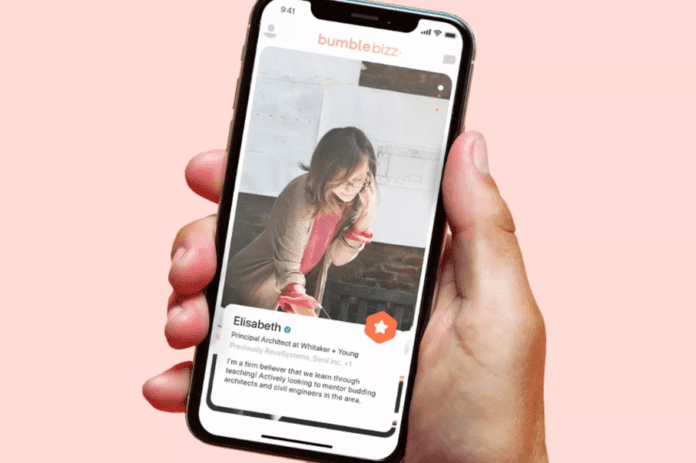When Does Bumble Update Your Location?
Since Bumble only know when you’re online whilst you’re on the app and it doesn’t track in the background, Bumble updates your location when you go on your app. Bumble can only display your last known location which is the last place you were in when you last opened the app. Once you’re in a new location and you open the Bumble app, then your location on the Bumble app will be updated right away. Bumble also doesn’t update your location without opening the app. If your location changes and you don’t open the Bumble app, then our location won’t be updated. If you don’t go on into the Bumble app, your location won’t update. For example, if you were in Westminister, London, and you decided to go on the Bumble app, Bumble will register that you’re in Westminister and it’ll display it to everyone on the app who views your profile. If you then go off the app and take an Uber ride to Kensington, London without opening the app, Bumble won’t show that you’re in Kensington because you haven’t opened the app yet. Once you open Bumble because you’ve taken a trip to Kensington from Westminister, it’ll register your location change and Kensignton will now be your new location on the app.
Bumble Location Not Updating
The ability to manually set your location is not available on Bumble. The app should be able to determine your current location automatically. If your location is inaccurate, please double-check that the app has permission to access your location before attempting to fix it. When you click on the icon, your location will get updated to the most recent city that Bumble has requested. If your location is not updating, you need to check your internet connection. Once you have a secure connection, you should update your location on the app. If you have a secure connection and Bumble is still not updating your location, you may need to update the app. Having glitches is familiar with many apps, and rectifying these glitches requires developers to release new versions of the app. If your location is not updating, update the app; if this doesn’t fix the problem, get in touch with the Bumble team for assistance.
Does The “~” on Bumble Mean That The User Has Not Opened The App in a While?
You may be wondering what the ~ symbol means. It means “roughly.” It will often show up next to the distance someone is from you. It means that Bumble is approximating the distance between you and that person.
How Accurate Is Bumble Location?
Bumble has been around for a few years now and its location tracking seems to be fairly accurate. It seems that the app can tell where you are without a problem. The search results that you see first to swipe right or left will most likely be the closest users to your location. After Bumble takes location into account the popularity of a profile also goes into which photos pop up first in your possible match list. Profiles that people seem to like and swipe right seem to show up more often and earlier in the list than people’s profiles that get turned down more. Sometimes Bumble’s location is wrong because it can’t register the difference between one town and another. Say you live in a town that’s close to another town, Bumble might incorrectly show your location as the town you’re close to but not in. So in terms of a city, it’s almost never wrong, but it can be wrong by a few miles when it comes to your location.
How Does Bumble Location Work?
Bumble is different from other apps because it doesn’t run in the background all the time. When you close the app on your device the app actually shuts down unless you get a match or a message. So, because of this, if you aren’t currently online the app has no idea of your exact location. It only knows the last location you were online at. The app displays this on your profile usually as your city name. Other users won’t be able to see how many miles away you are from them like when you are online. When you go back online the app does take your location from either the Wi-Fi you are using or your device’s GPS.
How Often Does Bumble Update Location?
Bumble only updates your location as frequently as you visit the app and your location has changed. If you continuously visit the app but your location doesn’t change, then Bumble won’t be updating your location as frequently as you open the app. But if you always change your location and visit the app each time you’ve changed your location, then you’ll notice that Bumble will be updating your location frequently to other users.
When Does Bumble Distance Disappear?
Don’t be concerned if a user’s location isn’t displayed on their profile page. If a user has changed their profile to Snooze mode (for people you’ve previously matched with), if they are not in the location of one of your selected locations or haven’t accessed the app in many days, their location will not get displayed. If someone had set their location to “always” track, they might have changed their setting to “using app,” and you may be using the app at different types, which is why the distance may disappear.
Does Bumble Update The Location When the App is Closed?
To swipe on people in your proximity while the app is open, you must grant Bumble location rights while the app is available. You have a choice between two options: Always: Your location will get updated both while the Bumble app is open and running in the background. To prevent your location from being updated while the app is not open, you can force the app to shut down completely. Using the app: As long as the Bumble app is active and in use, your location will only get updated when the Bumble app is in use. Unless the app is being used in the background, it will not get updated. The Bumble app will only update your location information while you are actively using the app and when the app is stopped, which means the Location feature gets turned off. When you are not connected to the internet, the app will use the most recent location found online. While other Bumble users are scrolling through their feed, the app will use the same location to present them to other users. The app may use both WiFi and GPS data when tracking your location.
Bumble Location Wrong
Some people think Bumble displays the wrong location, but this is not true. Bumble shows the area someone was at while they were using the app. Due to internet challenges, the app may be slow to update, showing the “wrong” one. If you find that your Bumble location is wrong, you need to check your internet setting and ensure that your VPN is not on as you use the app. If there are no changes, contact the Bumble team, and they will help you determine what the problem is and why you have the wrong location.
Bumble Showing City Not Distance
Bumble only shows your city when a user hasn’t visited the app in a while, so the information isn’t updated and accurate. Bumble can’t go off a specific town it register weeks ago but there’s a chance that the user won’t be in the same place anymore. Therefore, they’ll only show you their city because they’re still likely to be in the same city, but not in the same town that it was registered previously. Bumble might also only show the city someone is in if their device has been turned off for a while or they have deleted the app. Bumble uses geolocation to display users who are close to where you are. When your cellular service pinpoints your location and plots it on a map, this is known as geolocation. Some profiles may not have a distance shown on them, and you may stumble across these profiles. If the user is outside the distance radius you’ve chosen, the distance will not get displayed to them. For example, users who travel more than 99 miles will not see their actual distance traveled. Bumble cannot locate its location because the user’s situation is outside of the location radius. Another reason why Bumble is only showing you someone’s city is that it isn’t able to determine the correct town someone is it so it can only display their city. If someone lives in an unknown city that Bumble isn’t able to determine, then they’ll only show you the city that they’re in.
How Long Does Bumble Show Your Location?
Everyone who uses Bumble is already aware that location on Bumble is quite essential in discovering more matches and upgrading Bumble dating services. Under your profile photo, you will find a reported location, which will display the city in which you reside. Bumble will use your GPS data to determine your new location saved to your profile as your new location each time your location changes. Depending on your settings, Bumble will either show your area or show your location as you use the app.
Why Does Bumble Sometimes Show Distance in Miles and Sometimes Not
Depending on how far the person is from you, either Bumble will show their distance from you in Miles, or you will see what city that person is in. The further they are from your location, the fewer chances of seeing their distance from you in miles.
Bumble Location Change By 1 Mile
The name of the city where you are located will appear in the Bumble app, and other users will be able to see how far you are from them when you activate the app (they will not know if you are online or offline). Other location-based apps, such as Tinder and Instagram, are similar to Bumble when tracking your current location. Unlike other apps that track and display your location as you move, Bumble will only show your location when someone sends you a message or you are online. When the Bumble location changes by 1 mile, the person moves by a mile. It does not mean they are currently on the move.
Bumble Location Not Showing Miles
You might notice that sometimes Bumble doesn’t show the miles that someone is away from you but they still show you their location. If the user is away from the distance radius that they’ve selected in Bumbles settings, the miles or km will not show up as well. For instance, for users that go past 50+ miles, their miles won’t show up but their location will. Bumble can’t show a user’s miles because it isn’t able to get the user’s exact location due to it being out of the location radius.
Bumble Location Stalking
Bumble is intended to bring people within a few kilometers of each other together. It should make it easier for you to arrange meet-ups rather than getting matched with users who live hundreds of miles away from you. Bumble’s estimated geographic distance between users and their matches can be seen. Location stalking is when a match is constantly viewing your location. Luckily, they may never know where you are precisely, but they can keep up with your movements by checking your profile.
Bumble Miles Away vs. City
Bumble displays individuals who are in or very close to your current location. After you’ve swiped through all of the individuals in your close surroundings, Bumble will automatically search for additional users in neighboring areas. At this point, you will start seeing the city where possible matches are as opposed to seeing how many miles away there are from you.
Can You Turn Off Bumble’s Geotracking?
The short answer to this is no. You can, however, block Bumble from knowing where your actual location is. The app will take some kind of location from your device. There is no method to block Bumble from knowing your location and still have full functionality in the app. In the past, you were able to turn off the geolocation function in the Bumble app, but sadly, not anymore. The app has taken away the users’ ability to do this.
Manual Settings and Automatic Settings
The Bumble app does let you choose the distance range for your matches. It allows you to switch anywhere between 3 and 100 miles from your location. Bumble is different from Tinder though. Premium Tinder tiers let you select a different location for when you are going on a trip or vacation. Bumble doesn’t let you do this. You can, however, turn your location services off on your device when you don’t want to show up in a city that you are visiting or going to for business. You will want to turn the location services back on when you get to a place you want to be seen on the app because if you don’t you won’t be able to receive any new matches or messages from the app. The whole app requires you to have your location services on and won’t work without the location services being on. If you decide to be seen in a different city, you will need to turn the location services off and back on in the city you want to be seen. This will give you a different group of users to look at and a different group of users looking at you.