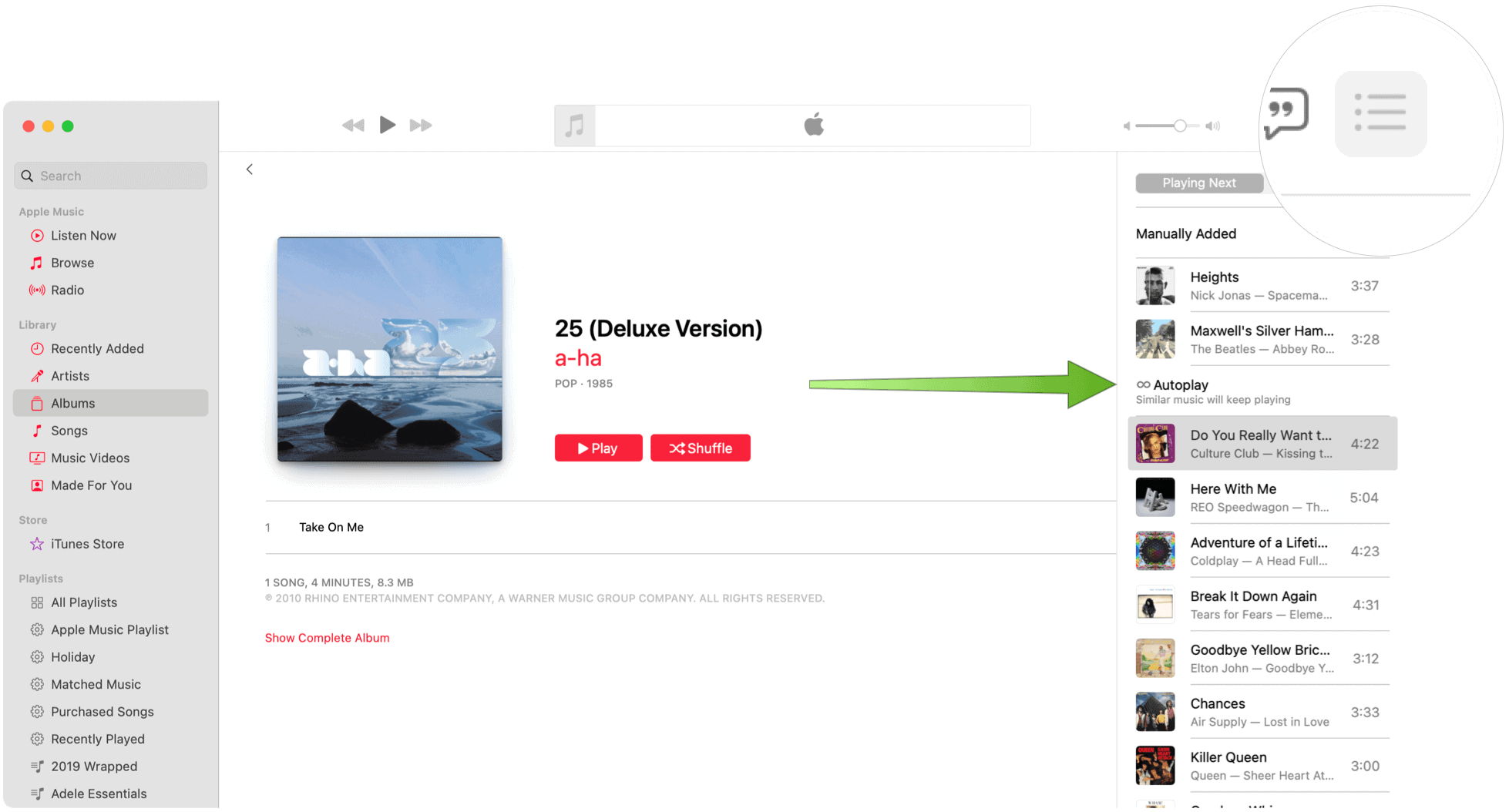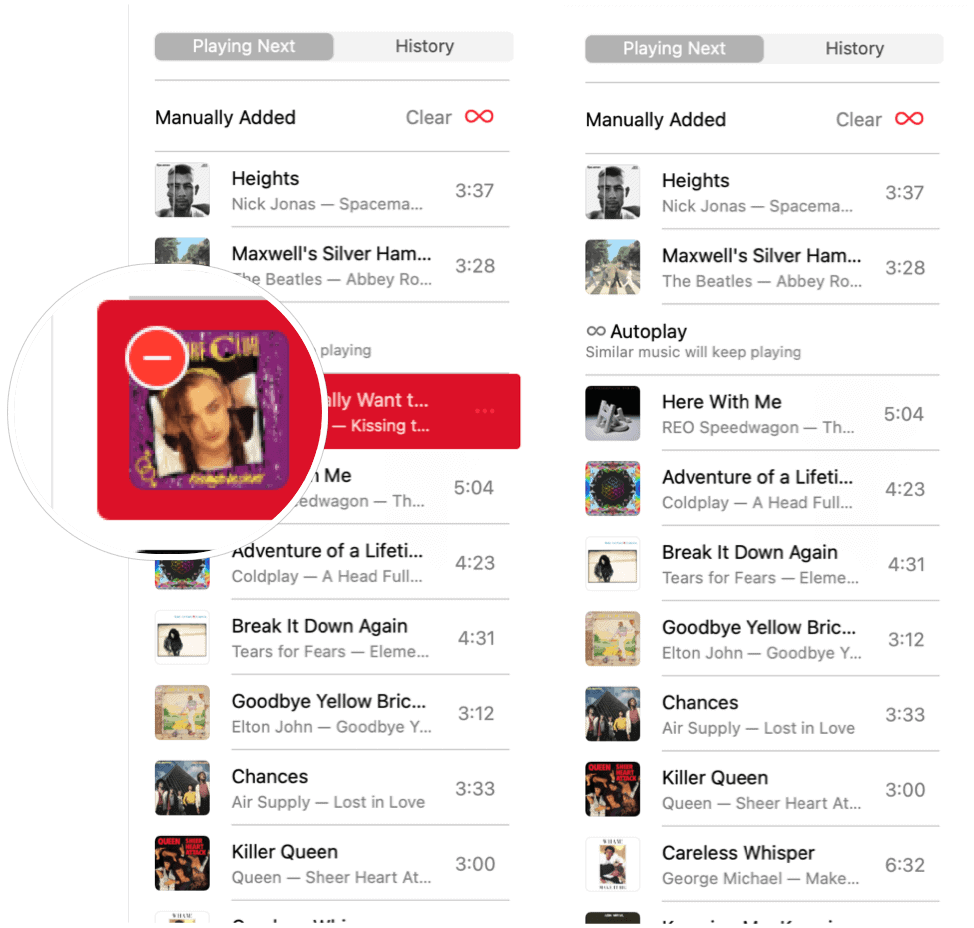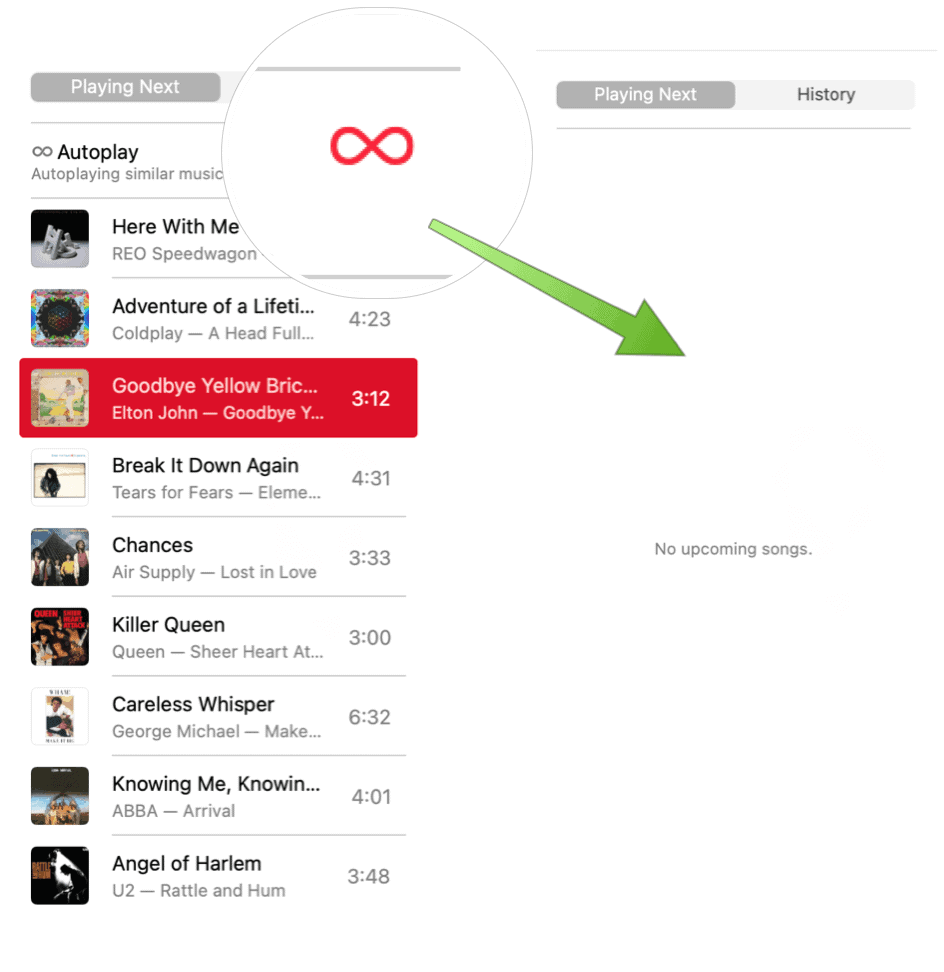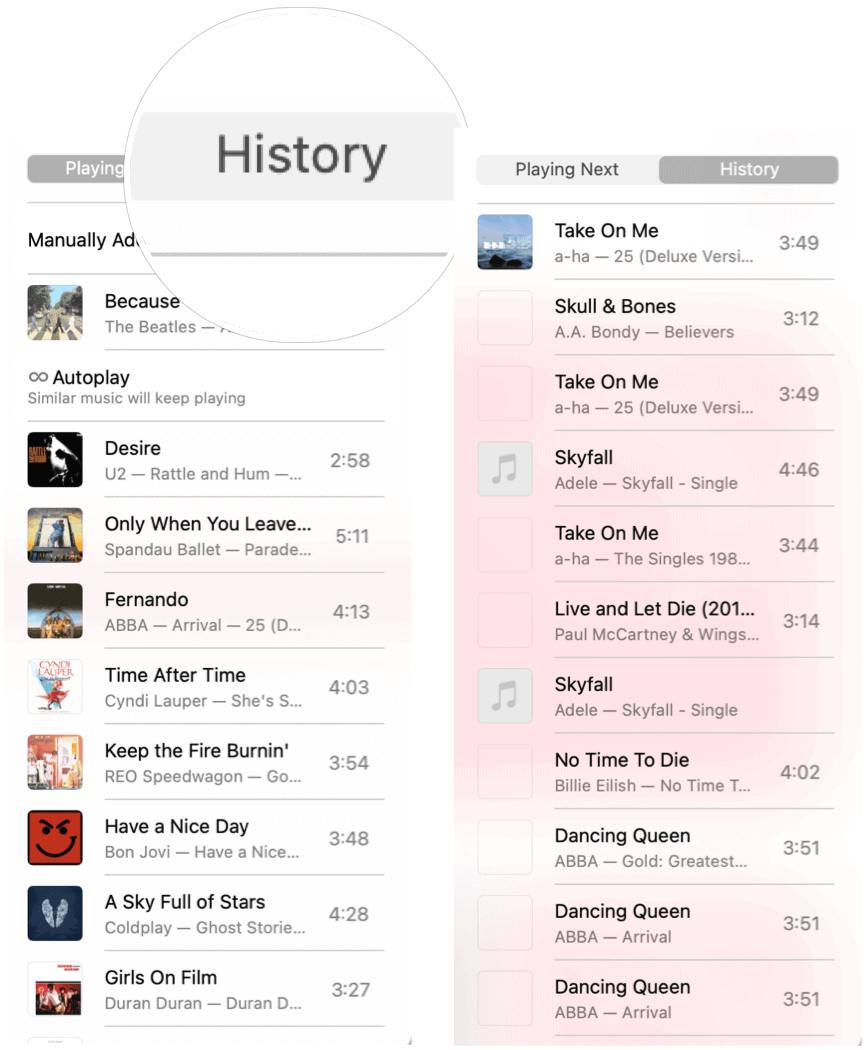Apple Music Autoplay
With the Playing Next queue, you can view and change which songs play next. The feature works with songs, albums, and playlists. Autoplay, when activated, adds similar songs and plays them at the end of the Apple Music queue. To get started, you must have at least one song in your queue. If you don’t, right-click on a song in Apple Music and choose Play Next. You can also drag music to the queue. From there: In the following example, you’ll see two manually added songs followed by those added by Autoplay.
Change the Song Order in Play Next
You can always change the song order in Play Next on the Apple Music app. To do so, drag the song(s) into the order you wish to hear the music.
Remove Songs from Apple Music Autoplay
No doubt, you won’t like every song Apple suggests through Autoplay. You can remove songs from the Play Next queue by right-clicking on a song, then choosing the delete icon at the top left of the album logo.
To remove every song from the Autoplay Play Next queue, click on the Autoplay icon to turn off the feature.
An important point to keep in mind, according to Apple:
Restarting Autoplay
To restart the Apple Music Autoplay feature on Mac, follow the same directions as before. Start by adding at least one song from Apple Music to the Play Next tab. From there:
Play Next History
For a historical look at which songs were recently played on Apple Music:
You can delete music from your history by scrolling down to the end of the History list, then choosing Clear.
Apple Music Summary
You can listen to Apple Music across multiple devices and platforms, including iPhone, iPad, Mac, Apple Watch, Apple TV, Android, and the web. It’s currently the largest music streaming service in the United States and second in the world after Spotify. Use any of the Shortcuts above to make your listening experience better than ever, and enjoy! To enhance your Apple Music experience, consider connecting it with Shazam. You might also want to consider using Apple Music Sharing, so other people in your home can use the same account. Don’t yet a subscription? Consider bundling it with Apple One. Comment Name * Email *
Δ Save my name and email and send me emails as new comments are made to this post.
![]()