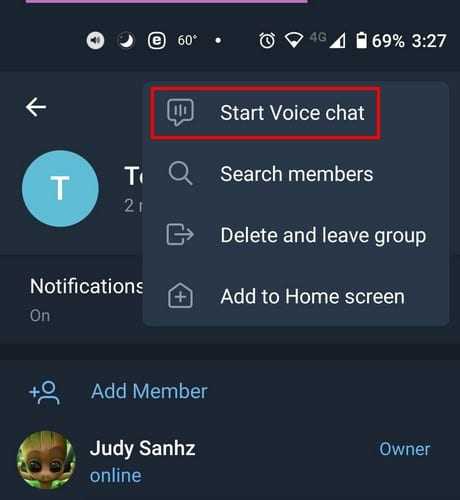Working on the lines of regular voice calls, voice chat in Telegram will allow a group’s members to converse with each other in real-time that will run adjacent to text and media sharing, all within a chat thread. The feature will surely provide flexibility as users will not have to schedule a call and also allows all group members to participate in the ongoing conversation.
How to start voice chat in Telegram?
To start voice chat in Telegram, the first mandate is that you need to be the admin of the group you want to start voice chat on. Once done, follow these steps to initiate voice chat:
Go to the group you’d like to start voice chat on.Tap on the group profile at the top of the thread.Here, you will be able to see a list of all the members.To start a voice chat in this group, tap on the 3-dots icon at the top right.Now select the ‘Start Voice Chat’ option.At this stage, you will see a pop-up asking for confirmation to start voice chat.Click OK.
How to join voice chat in Telegram?
Voice chat feature in Telegram will be available on:
iOSmacOSAndroidWindows 10
One can only join a voice chat when the chat has been initiated by the group admin. When a voice chat has been created, a new “Voice Chat” bar will be visible at the top of the group thread right below the group profile. This bar will also show the current participants. Remember, one can enter the voice chat in Telegram Group at any time, provided the admin allows you to participate.
Telegram Clubhouse
The new Voice Chats 2.0 update will all Telegram users to have voice chats, quite similar to the private Clubhouse app. Focussing more on audio-based communication, Telegram users will be able to host Channels to initiate verbal communication. The Channel admins and public groups will be able to start telegram group voice chats for thousands of users, all at the same time. Admin can also record voice-based chats to keep make a copy of an important discussion or conversation. These saved chats will be automatically added to the Saved Messages section and can be shared with those who weren’t included in the chat.
Additional Telegram features
Telegram will allow users to easily cancel the forwarded messages (and can even change the recipient when sent to the wrong person. Admins of the Channels and public groups can also create links so that people attending the modern-day podcasts by simply clicking on them. Another interesting feature, which is quite similar to Clubhouse, is Raise Hand. This feature will allow users to raise their hands in case of queries even when they are put on mute by the group admin. You Might Also Like: Create Multiple Accounts With The All New Telegram 4. Stay tuned to learn more about new Telegram features. You can also sign in for our newsletter to get a detailed step by step guide to use voice chat in Telegram.