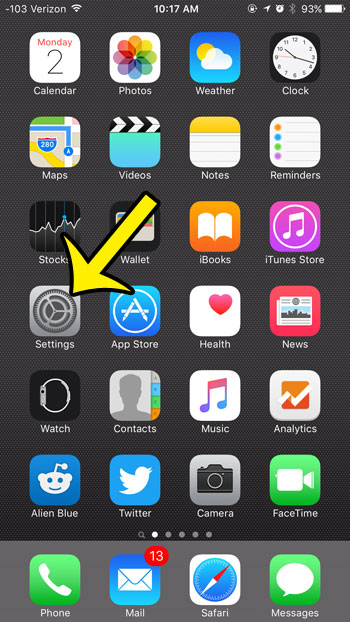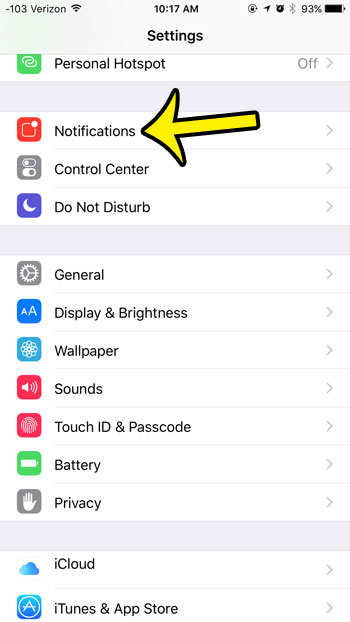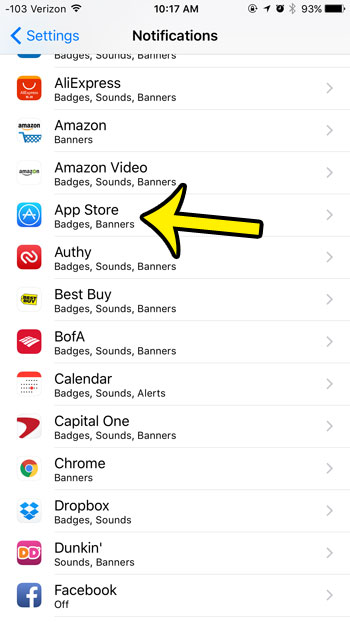You can choose the types of notifications that you want the App Store to use, or you can elect to turn them off completely. Our tutorial will show you how to find the menu for the App Store notifications and which option you need to change to turn them off entirely.
Turning Off App Store Notifications on an iPhone 6
Device used: iPhone 6 Plus Software version: iOS 9.1 The steps in this article will turn off all of the notifications for the App Store app on your iPhone. You will still receive notifications for apps that you have downloaded and installed from the App Store. If you wish to turn off the notifications for a specific app that you have installed, then you can follow these same steps, but select that app instead of selecting the App Store.
Do you find it difficult or annoying to manually install updates that become available for your installed apps? Learn how to automatically download and install these updates as they become available to make it much simpler to manage the apps on your device. He specializes in writing content about iPhones, Android devices, Microsoft Office, and many other popular applications and devices. Read his full bio here.