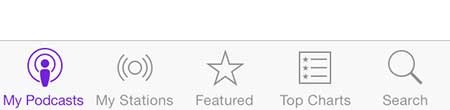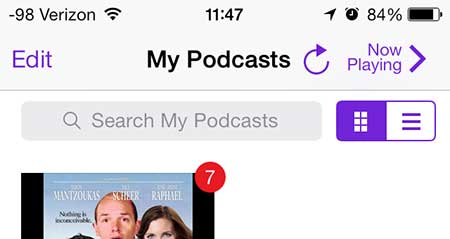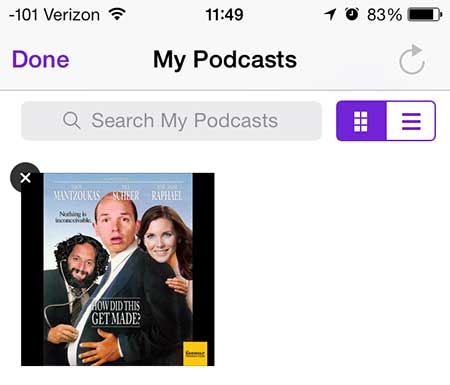You can play podcasts through your TV with an Apple TV.
Delete All Podcast Episodes at Once
Note that this method will delete all of the episodes of a podcast that you have on your iPhone. This is a great way to free up some space on your iPhone if you don’e have enough room for a video or for additional apps. Step 1: Open the Podcasts app.
Step 2: Touch the My Podcasts option at the bottom of the screen.
Step 3: Touch the Edit button at the top-left corner of the screen.
Step 4: Touch the x button at the top-left corner of the podcast icon of which you want to delete the episodes.
The Google Chromecast is an awesome device for any iPhone owner. You can stream Netflix content and more to your TV directly from your iPhone 5. Learn more about the Chromecast here. You can learn how to delete a single podcast episode from the iPhone here. After receiving his Bachelor’s and Master’s degrees in Computer Science he spent several years working in IT management for small businesses. However, he now works full time writing content online and creating websites. His main writing topics include iPhones, Microsoft Office, Google Apps, Android, and Photoshop, but he has also written about many other tech topics as well. Read his full bio here.
You may opt out at any time. Read our Privacy Policy