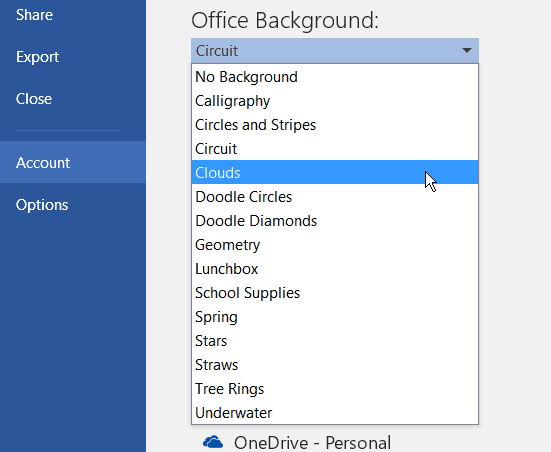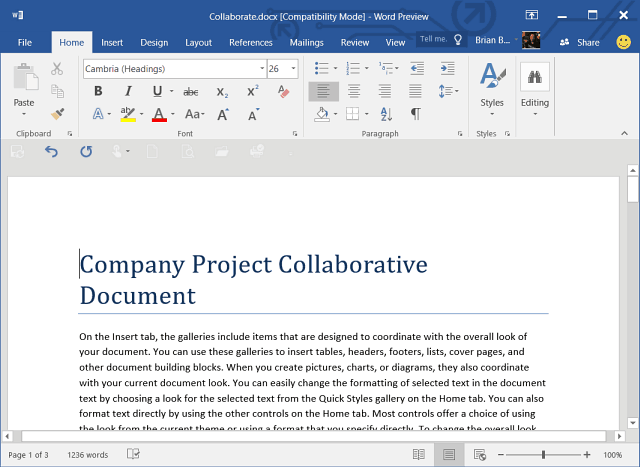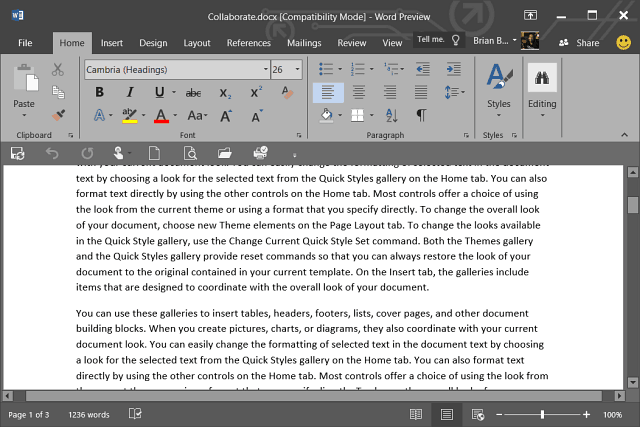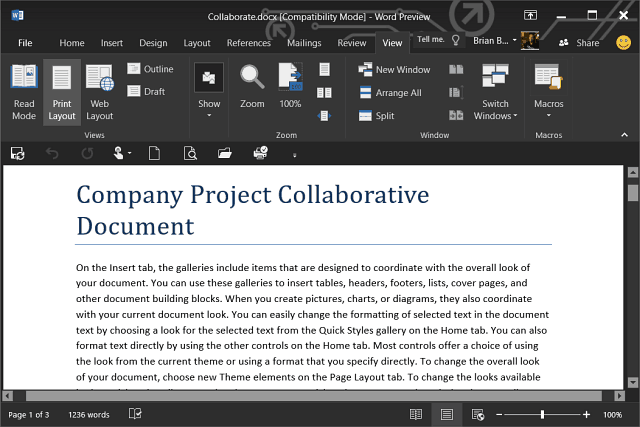Change the Microsoft Office Color Theme
Launch any Office program and click the File tab and then Account. There under Office Theme, select the color you want from the drop-down menu.
It’s also worth noting that this is where you can change the Office Background as well.
Another way to modify the color and background is to go to File > Options, and under Personalize your copy of Microsoft Office, select the color you want from the drop-down list.
Here’s a look at each of the color themes currently available in Microsoft 365 (formerly O365). Colorful
Dark Gray
Black
White
Keep in mind that it will change for all of them if you change the color in one app. Also, remember, Office 2016 (at the time of this writing) is still in beta, so Microsoft could remove some of these colors or add more – I hope for the latter. What do you think of these color themes? Do you have a favorite or wish there were more? Leave a comment below and let us know. Makes me want to barf. But it still doesn’t change how I feel about the bleakness and lack of color in MS Office, especially Word, which I use the most. I go over to Word>Preferences>General>Personalize>…. and then nothing, just 2 choices. It is sad… (When I type in Print Layout Mode, the page color and the background color are both too white. For instance, in previous Word version, the background was dark grey and the page was white -obviously- So, I dont know what happened…) The darker themes above looks beautiful. I hope there is a way to do the same thing on Macs as well… Anyone can help? Thank you. As you mention…. not many options as of now. Just the two. Hopefully Microsoft will add a few more options so we won’t need to go looking for a 3rd party. Where is the office 2013 to 2016 upgrade link? On one side the default “Color” doesn’t provide visual distinction (especially in outlook) between the different areas. While “Dark grey” is much better it still suffers from the Flat-Windows-10-Style look. The visual grouping / organization is inferior to Office2010. On the other side “Dark grey” loses the advantage to recognize the different Office programs. A Mix of Dark and Color would be useful and surly simple to implement. I just acquired Office365 and configured the theme as suggested, and the one that works better for me is the white. However the reading pane and headers still seem a bit blury compared to the previous outlook. Is there a way to configure the theme in general so that the fonts in general will look more bright or intense? Thank you! Good heavens! What torture will they think up next? (And I am not trying to be funny.) Maybe this problem with the taskbar and the lack of freedom to choose colors (the lack of colors TO choose), is something like that old saying that if you set a monkey to typing and give it an infinite amount of time, it will eventually turn out the entire Encyclopedia Brittanica. I say this, not to imply that MS employees are monkeys, because they are no doubt extremely intelligent people. It is just that I imagine that (the corporate system being what it is) there are a large number of people at Microsoft whose jobs depend on turning out “improvements” to various products–the OS a major one, but also things like Word. They can never sit back and say, “Almost everyone seems to like Word as it is, so let’s leave it alone.” Nor can they afford to just make one or two “improvements” to it now and then. They have to be constantly revising and providing fodder for updates. If they hadn’t made so many so angry, I would pity them. Like the monkeys in the saying, they eventually arrived at the point of making hideous non-color choices for Word 2013, which also make it not only unpleasant for a lot of us to look at, but actually quite difficult for people with poor eyesight (of whom my poor husband is one). I do appreciate useful updates like the one in Word 2013 that allows one to deal with “Track changes” by turning “Show markup–Insertions and Deletions” on and off in the margin, instead of the ribbon, but can’t help feeling that colors could have been left alone. Hey, Microsoft, if anyone WANTS to work in a world without color, you could just give the rest of us a lot of color choices the way it used to be (I mean, way back when, when you could choose any number of colors for the title bars of any windows you might want to open–not just Word), and let people who think white, grey, and dark grey look more professional choose those “colors” to their hearts’ content. I will have red shading into yellow for active files and lavender shading into turquoise for my title bars, and Word will have strong lines showing where things (such as the scroll) begin and end, whether or not I am hovering over them. But it’s just a pipe dream, huh? (sob) Seriously, our monitor is able to handle 16m colors. Think about Microsoft. It is not only a feature, rather an obligation to developers to utilize. The Windows10 new monocolor GUI is rather annoying than pleasing. The new Windows 10 logo is also a big step backward. Unfortunately, the other software companies following the MS new design ( Adobe, Corel, etc.) The new Adobe Reader DC is also a disaster. Fortunately, I’m old enough to force the use of this design long time. Whatever company decides first to provide its word-processing software with plenty of colors and at least a clearly visible/nearly invisible border toggle may surprise the world by the huge number of sales it makes. Color just might give Corel or some other smart company a bit of an advantage over MS. I mean, if you print it you’ll get a white page but in order to read it you prefer black paper and lightgrey letters The colors are woeful, either too white, lack of color choices and generally really hard to read. I installed 2013 knowing that they had messed with the colours, and eventually went back to 2010. I dont know why MS thinks it needs to force people to use the bland and grey look on everyone, and then not let them change it either. Something which is very easy to do for them. Instead they decide to take a leaf out of Apple’s book where everything is predetremined for you. And the colourful options dont look like options at all. They just give a colour to each application! How useful is that? Is it any wonder why MS phones have tanked? Why Windows 8 Tanked because they want s to go to a totally new (and useless) way of working. Even if you had given us the choice to say pick the new Desktop tiles or the Old start button – but no, they bet that we would keep buying like Apple fans, but instead people voted with their money Give us flexibility MS, and we will continue to support you. The fetures in 2013 didnt justify the lack of colours and bland look for me. I imagine 2016 will be the same. So until they listen to the user – I’ll keep to my Windows 7 and Office 2010 Simply put, the colors are hard on the eyes when one has to look at the computer for work all day. The more muted color palette of the Word 7 AND the ability for the USER to select the color tones really needs to be returned to the Microsoft programming. Especially get rid of that red tone Microsoft is foisting on those who use Powerpoint 16. Yech! Gives a whole new meaning to “Murder, She Wrote.” Let us at least be able to (easily!) CHANGE the palette to one that suits us individually. And, just perhaps, Microsoft could consider contracting people who specialize in ways to reduce eyestrain when they do their design color selection, to test it first.. This may help more mature people. Does anyone have any suggestions without having to do a mimimum of a theme change before and after submitting papers? I also have this problem with internet sites, I can’t see fields where I am required to type information into such as name, email, etc… and all of my software stays very UTD. Cut a long story short, 20 years on and now with marvelous hardware and I get sore eyes, and all because of someone else’s view of what a good colour is. Please Mr Microsoft let us decide on what a good colour scheme is…. This will turn off all than can be disabled and it’s the only way I’ve found to turn off the gliding cursor in Word (and Outlook). Alternatively, in Excel within the Advanced Options, you can disable the option to “Provide feedback with animation”, which kills the animation of the cell highlight gliding from one cell to the next selected cell. Word has a similar checkbox in its Options, but it doesn’t turn off the gliding cursor. I’ve been using Office 2016 for one day and have found only a few things that I particularly like about it over the Office 2007. One of them being that it fixed having to minimize Excel before moving the app between multiple monitors, but that was fixed in 2010. So, maybe there is nothing better of Office 2010! The latest version of Office 365 (aka Office 2016) is Version 1609 (Build 7369.2024). If you have an older version that’s not updated, you probably need an update. The first comment has been born 17 months ago !!! Normal older users are being DISCRIMINATED AGAINST with this industry propensity towards pastel grey text. In the long run, it is dangerous for a company to show so clearly that it couldn’t care less about the needs and wants of its customers and stubbornly insist on dictating to them what they “should” want. I have the same colour issue with 2016 Outlook. Sort of looks now like a cheap mail app or like Gmail several years ago. The colours are not conducive to reading your mail for a few hours at a time. What’s happening with Microsoft? Their software is losing quality at a fast rate, in terms of graphical design. Windows 10 is so bad compared to Windows 7. Office 2016 is a shame. It makes me feel that we are not going to be using their software forever. Come on Microsoft – get a grip! Microsoft if i clickk delete etc, Im sure stop asking me is I am sure GRRRRRR, go back to XP & office 2007, they all worked the IT support company we have the engineers all use win 7 with office 2007, which kind of says it all Guess what,,,, no problems at all now….. just sort of saying Microsoft !!!!! Does anybody know how to do this in Word 2016? Word 2010 honored the Control Panel “background color” from Windows. MS is making life more difficult for anybody for whom “bright white” = “eye strain”. My Windows “Control Panel” background color is NOT white, but MS Office began to disregard the “Windows Metrics” for menus over ten years ago (the “gray era” in Office). Now, Office 2016 also disregards the “Background Color” registry setting. In the “destructor” update to Windows 10 (oh, I’m sorry, the “Creator” update is what MS called it) the last vestiges of user control of color were removed, taking people by surprise in an overnight update. I use Microsoft products for one reason; they have a monopoly. Someone please figure out how to get Microsoft to fix this. It’s annoying that they don’t have more options, and that they don’t let you customize specific aspects, like the color of the date grouping bar. None of the schemes are good or not painful to the eyes. Disappointing.
![]()